Google has a bunch of awesome shortcuts:
| If you enter... | Google will... | Demo / Examples |
|---|---|---|
| "weather" (w/o quotation marks) | give you the weather conditions for your current location | Try It! |
| "weather" and a location |
give you the weather conditions for that location |
|
| a simple math problem | solve the problem for you | |
| "calculator" | show you a calculator | Try It! |
| "define:" followed by a word | provide the definition | |
| a measurement you want to convert to another measurement | do the conversion for you AND usually tell you the formula, too | |
| names of two athletic teams playing | scores for that game (or information about the game if it hasn't happened yet) | |
| flight number | status of that flight |
|
| "what time is it" | the time in your time zone | Try It! |
| tracking number for a package | a link to the carrier and status of your package | |
| a search term + "site:" + a URL or part of a URL | search only that site or type of site |
In our Search Basics guide, we talked about a few general search tips, and we mentioned that they might work differently in Google. Here's how:
Using quotation marks for a phrase tells Google to search for that exact phrase - instead of looking for each word individually. For example:
Remember our Boolean operators from the Search Basics guide?
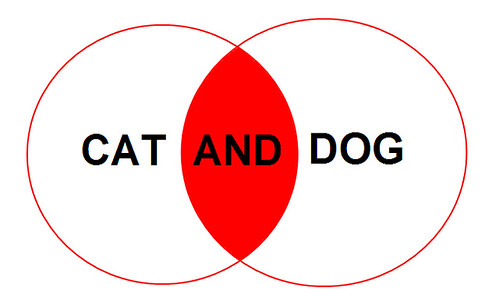


Google uses AND by default in all your searches - you don't actually have to type in the word "AND."
For example, if I typed cat dog into Google, it would search for cat AND dog.
Google uses OR like other search services.
If we search for "cat OR dog" in Google, we should get all the results for cat, and all the results for dog.
Google uses a dash or minus sign (-) instead of the word NOT.
For example, if you wanted to search for cats but not dogs, you would type cats -dogs into Google. You can also exclude phrases (ex. cats -"cute dogs") or multiple words (ex. cats -musical -dogs).
Truncation lets you search for related words that have the same root. Guess what? Google does this for you automatically. You've probably noticed this already. Here's an example - if I search for west in Google, I also get a result for Western.

